Setting maximum attachment size for outlook – a little warning
When you want to change maximum attachment size for Microsoft Outlook, you may see on the Internet guides that you may set this limit to actually – unlimited. This might be done by setting proper registry key to value of “0”:
For Outlook 2013:
HKEY_CURRENT_USER\Software\Microsoft\Office\15.0\Outlook\Preferences
For Outlook 2010:
HKEY_CURRENT_USER\Software\Microsoft\Office\14.0\Outlook\Preferences
and set/modify/add: MaximumAttachmentSize of type DWORD to decimal value MB*1024.
I advise you to set higher limit instead of setting this to value “0”, thus unlimited. This will more likely have impact on Word, Excel, and sending attachments directly from your desktop resulting in message:
Attachment size exceeds alloable limit
or
To correct this just enable message attachment size limit be editing or adding above key to the registry. It can even be set to 100MB, but most ISP will not allow such a big message, however.
Quick Fix
You can change the proper value by copying and pasting below text to notepad, saving it with .reg extension and doubleclicking it (allowing it to be added to registry). Below examples set limit to 50MB:
Outlook 2010:
Windows Registry Editor Version 5.00[HKEY_CURRENT_USER\Software\Microsoft\Office\14.0\Outlook\Preferences] “MaximumAttachmentSize”=dword:00051200Outlook 2013:
Windows Registry Editor Version 5.00 [HKEY_CURRENT_USER\Software\Microsoft\Office\15.0\Outlook\Preferences] “MaximumAttachmentSize”=dword:00051200You may download above files from links below. Just double-click it and allow to be added to registry:
Enjoy!
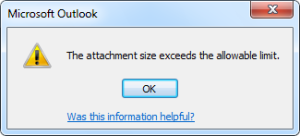
Leave A Comment