BLACK BLOB SOLUTION (Word, Excel, PowerPoint)
For many users with this black blob/dot issue, the problem is caused by a defective Bluetooth add-in for Word, Excel, and PowerPoint.
Black Blob Word 2007 FIX (Similar process for Excel and PowerPoint, just use excel.exe, and powerpnt.exe instead of ‘Winword’ in the following)
- Click Start button –> Type Winword into the search box
- Right click on Winword –> Run as administrator –> Click yes
- Click the Microsoft Office Button at the Top Left
- Click ‘Word options’ at the bottom
- Click the ‘Add-ins’ Tab
- Dropdown box at the bottom –> Manage: “COM Add-ins”
- Click Go…
- Uncheck “Send to Bluetooth”
- Press OK
Additional Notes:
- The defective Bluetooth add-in is usually installed by a Bluetooth driver. (In my case – Intel Centrino Wireless Bluetooth 3.0 + High Speed Adaptor (v1.1))
- Updating your Bluetooth driver (or reverting to an older version) may also resolve the problem.
- Unfortunately simply disabling the add-in through the Word options may result in a 3 second freeze when loading Word 2007. (If this is a problem, changing to a different bluetooth driver version may be the better option)
Full story: Copy and paste in Word 2010 produces black spot | Windows Secrets Lounge.
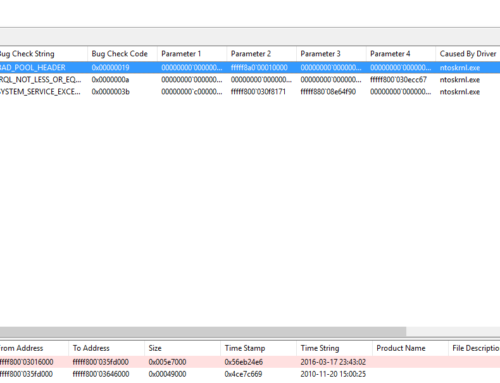
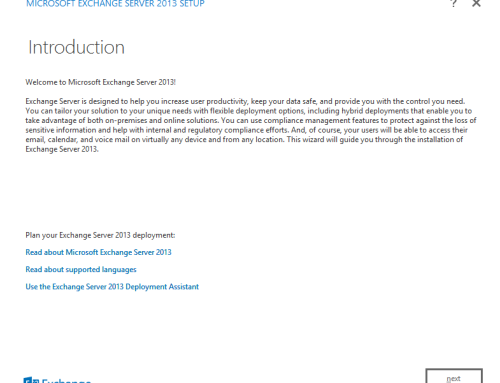
Leave A Comment