Today is the last day of support for Windows 8.1 systems as well as Windows RT 8.1 that does not have KB2919355 update installed. Microsoft announced this earlier this year. According to Microsoft, all systems running Windows 8.1 with automatic updates enabled should have this already installed.
If for some reason your Windows system didn’t install it – you can do it manually. Just download appropriate package for your system:
- Windows 8.1 32bit: http://www.microsoft.com/downloads/details.aspx?FamilyId=47b21d89-3f78-477f-9402-8021e61bef59
- Windows 8.1 64bit: http://www.microsoft.com/downloads/details.aspx?FamilyId=f2917221-a8b3-4024-b755-818ad0e7703d
- Windows Server 2012: http://www.microsoft.com/downloads/details.aspx?FamilyId=373b1bb0-6d55-462e-98b7-6cb7d9ef1448
If you do not know if this update is installed or not on your computer, there’s a nice guide provided by Microsoft. It can be found at:
http://windows.microsoft.com/en-us/windows-8/install-latest-update-windows-8-1?woldogcb=0
More important is that if you fail to install above update you will not get any future updates at all!.
This is because it’s a cumulative update that fixes many things in Windows OS. That’s why it’s so important to install it. Full description of changes can be found at:
http://support2.microsoft.com/kb/2919355/en-us
However, if your computer is managed by IT department in your company you will probably will have this installed soon, because some compatibility checks are required. If this is the case – DO NOT INSTALL IT BY YOURSELF, wait for your IT team to deploy it.
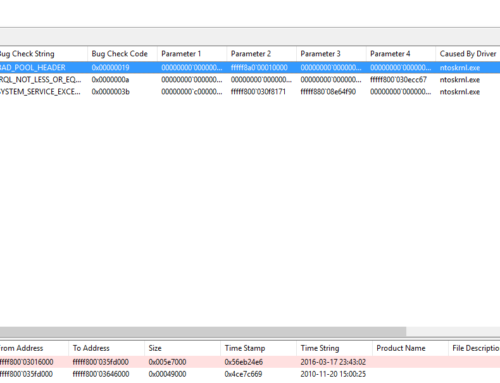
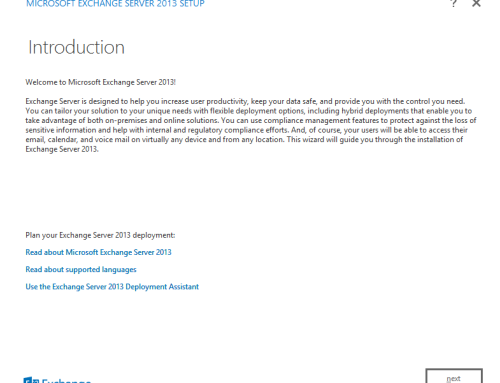
Leave A Comment