Exchange architecture in a LAB
In our example Exchange architecture will be built on 4 VM’s running 2012r2 patched to newest version available at the moment. Two of them will hold Active Directory roles as well. I am fully aware that, this is not a very good practice, but it is just a test run. Apart, configuring 6 servers on one small VM host is can take some time…
Ok, the lab environment will look as follows:
Internal domain name: ad.miloszengel.com
dc1cas1.ad.miloszengel.com
IP 10.10.10.1
dc2cas2.ad.miloszengel.com
IP 10.10.10.2
mbx1.ad.miloszengel.com
IP 10.10.10.3
mbx2.ad.miloszengel.com
IP 10.10.10.4
all of the above have default gateway set to 10.10.10.254, mask 255.255.255.0 and dns addresses to 10.10.10.1 and 2 (DCs are set to each other as first dns)
Quick explanation of naming convention:
- DC1,2 – Domain Controllers
- CAS1,2 – Client Access Servers
- Dc1Cas1 – Domain Controller 1 with CAS role installed
- MBX1,2 – Mailbox servers
Active Directory is set to 2012r2 forest and domain functional level. DC doesn’t hold other roles at the moment. CAS roles will be installed. Active Directory itself is quite default with one(for now) “admin” account which is a member of “domain admins” group and 5 (for now) standard users accounts named test.user01 to 05. They belong to Domain users group only.
Mailbox roles will be installed as well on MBX1 and MBX2 servers which are 2012r2 as well.
Knowing this we may proceed to prepare AD for exchange and install Exchange 2013 server roles on our test machines.
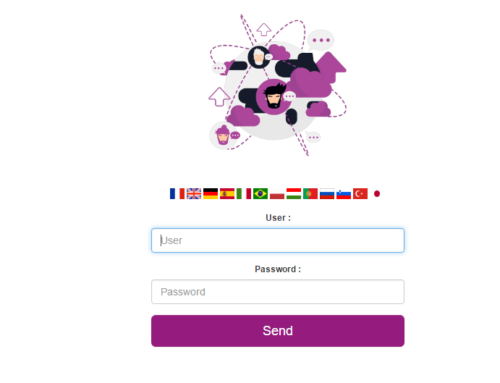
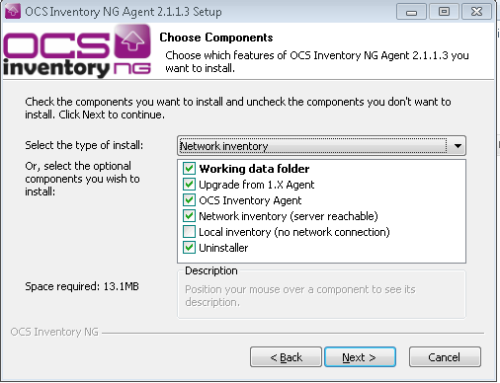
Leave A Comment