Installing Mailbox server role
Launch setup.exe, connect to the Internet to check updates, accept license, terms and conditions, click next a few times, but this time, on “Server Role Selection” choose “Mailbox role”:
Click Next, choose install location:
Click Next, and on the next screen there is a chance to disable malware protection. We definitely don’t want to disable this unless we have a dedicated solution for Exchange mailbox scanning:
Now, setup prerequisites will be checked. If everything is ready for installation, screen should look like:
Keep in mind that when you install second and more Mailbox servers setup checks for default (*) send connector :” Warning:
Setup can’t detect a Send connector with an address space of ‘*’. Mail flow to the Internet may not work properly.
For more information, visit: http://technet.microsoft.com/library(EXCHG.150)/ms.exch.setupreadiness.NoConnectorToStar.aspx”
Since it is a clean Exchange without any configuration at the moment, we can ignore this Warning at this point, just click install and wait till setup finished. After that reboot your server
After this exchange is installed but not configured. You can login to Exchange Admin Console by typing: https://ClientAccessServerName/ecp
From there, you can continue to setup Exchange, create mailboxes etc. All this including creating High Availability group and Deploying Mailbox Availability groups will be described here in next parts of the Exchange 2013 series.
As you can see, installing Exchange 2013 isn’t really difficult but it might be time consuming. I write this mainly to have one place to memorize things and for you, dear reader to make your life just a little simpler. Stay tuned, next parts will cover tasks like:
- Accessing Management Console and performing sample tasks
- Creating High Availability groups
- Creating Mailbox Availability groups
- Configuring email flows
- Creating and managing mailboxes and permissions
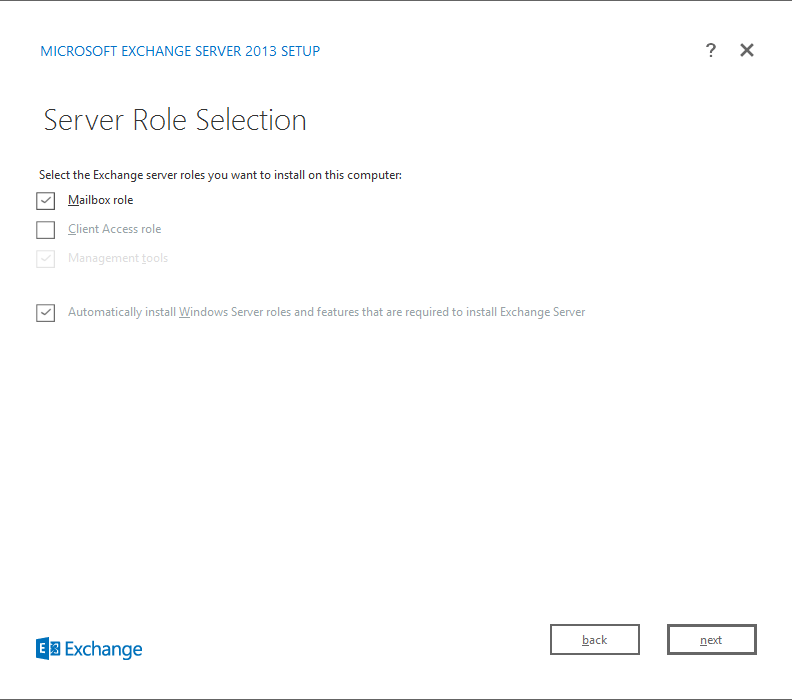
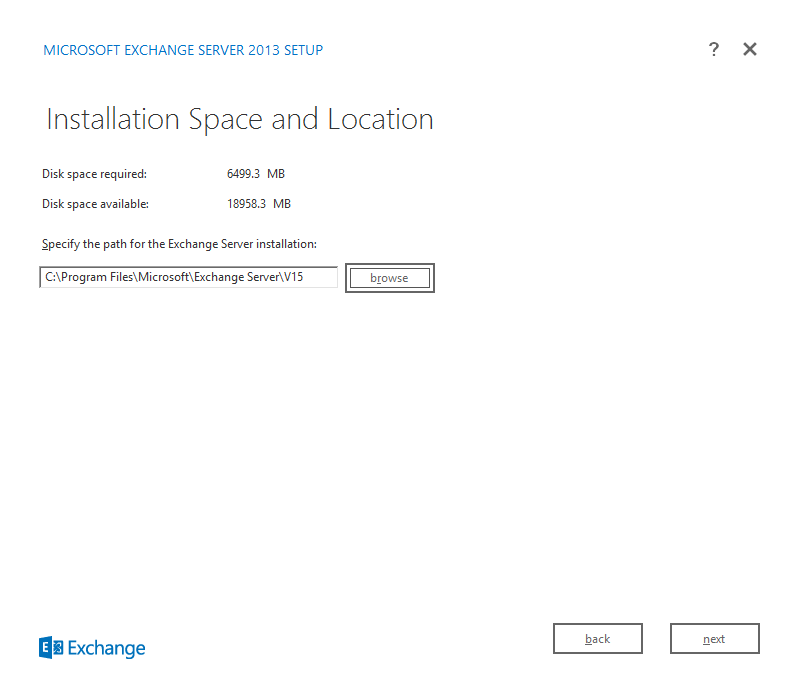
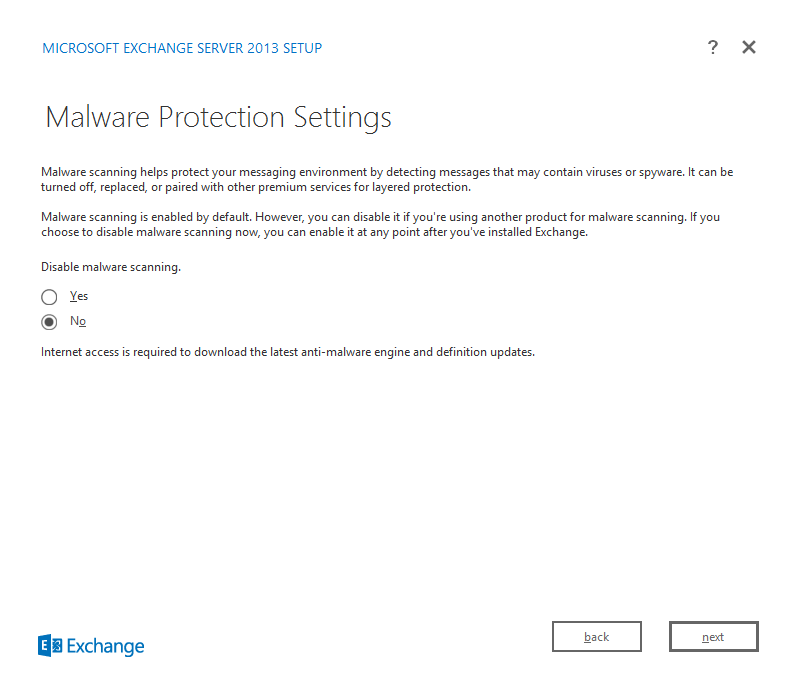
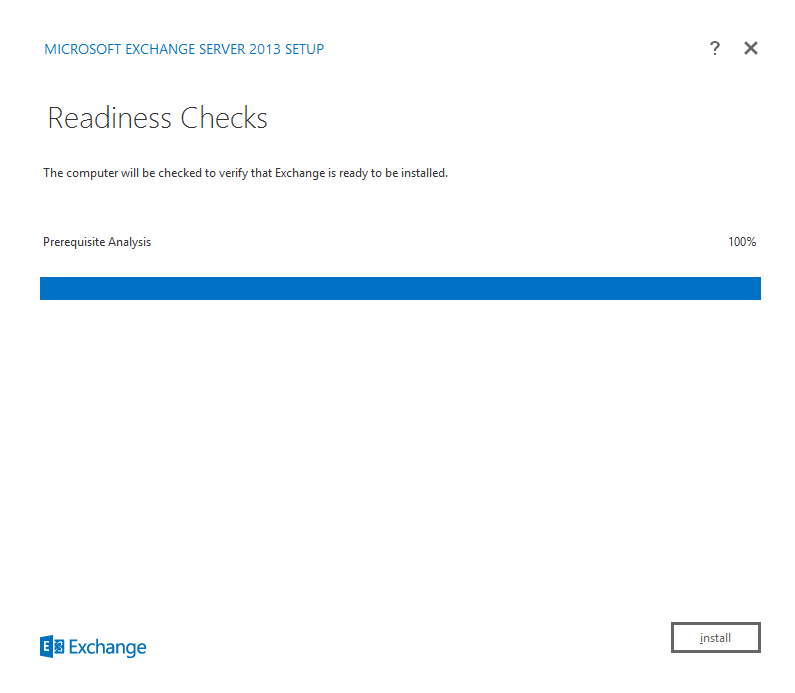
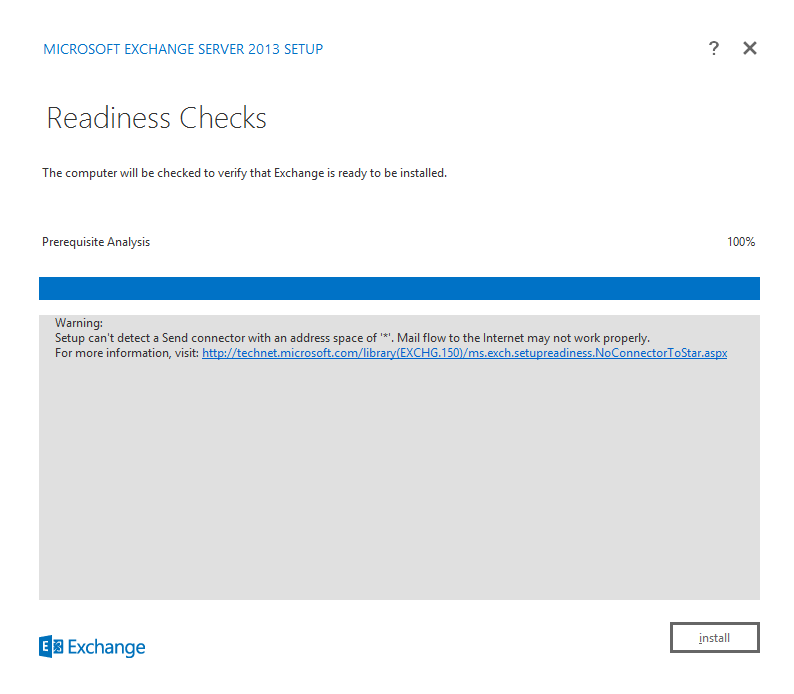
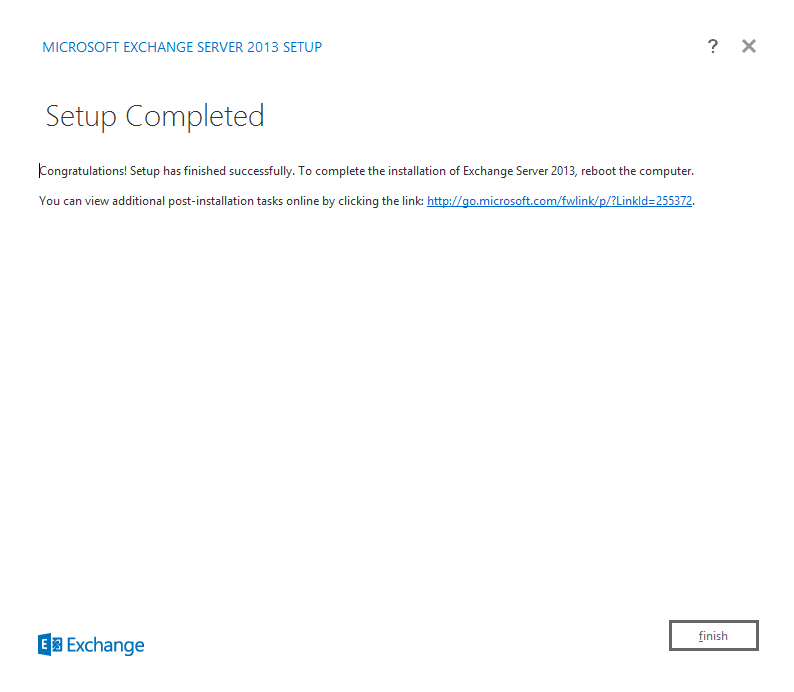
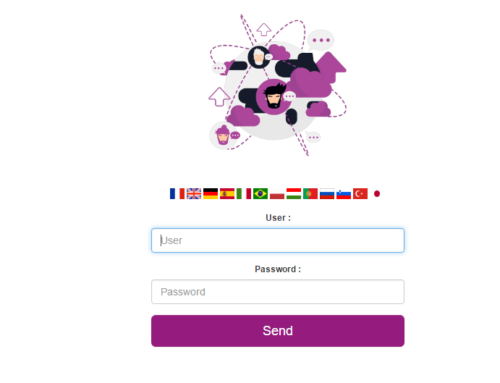
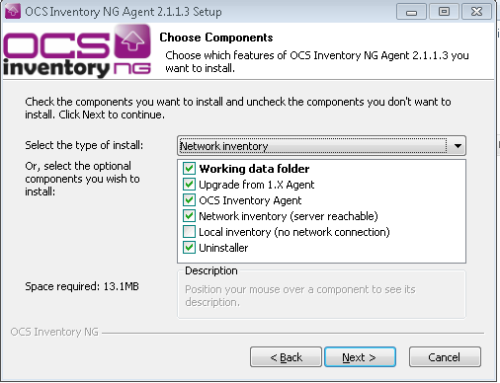
Leave A Comment