Recently I faced a problem with one computer in my company that C drive space was disappearing magically! I found that offline files were to blame BUT they were already disabled in the whole system. What it was it was some kind of left over from what I think previous config with offline files enabled. Even after disabling it, space have constantly been eaten until no more free space on C drive – pretty annoying!
Using large file search I narrowed the folders to:
c:\windows\csc
After few tries and fails with removing this folder I found a workaround. Simply open command prompt as a Administrator and type:
mkdir c:\wipe_csc robocopy c:\wipe_csc c:\windows\csc\v2.0.6\namespace /mir > NUL
It will mirror empty folder into namespace folder making it empty!
Now make sure the offline files are disabled and you should have no more problems with space magically disappearing from your hard drive
Good example how to turn offline files off can be found here:
https://www.tenforums.com/tutorials/122727-enable-disable-offline-files-windows.html
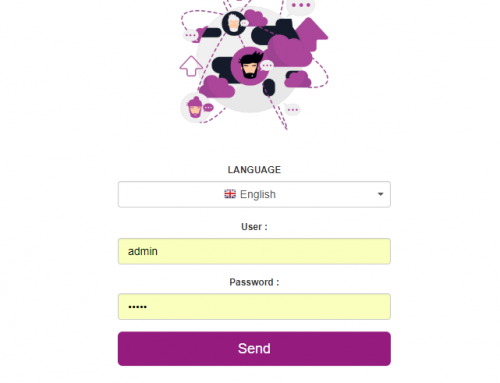
Leave A Comment